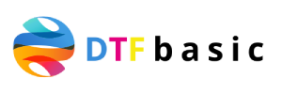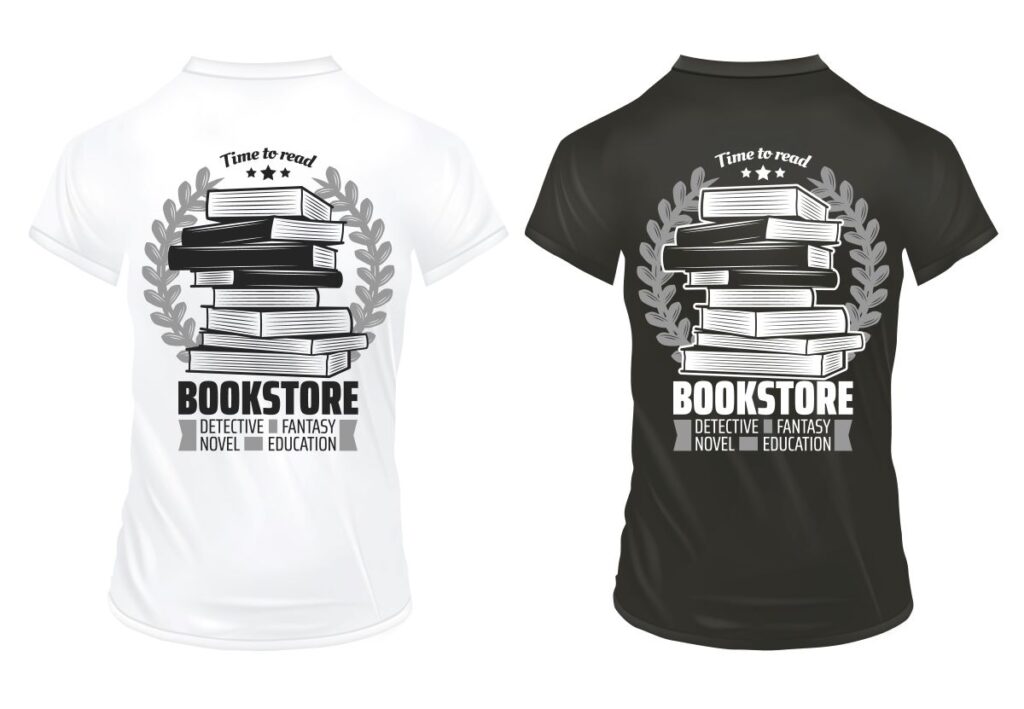The DTF Gangsheet Builder is an innovative tool that revolutionizes the way users approach Direct-to-Film printing. This powerful builder allows for efficient design management and maximizes the potential for high-quality prints. Many printers, however, face common DTF printing mistakes that can compromise the final outcome. By leveraging essential gangsheet design tips and understanding the intricacies of DTF color management, users can avoid pitfalls and achieve remarkable DTF print quality. Moreover, diligent DTF maintenance ensures the longevity of equipment, further enhancing the printing experience.
In the realm of Direct-to-Film printing, the term “gangsheet creator” refers to software or platforms designed to facilitate bulk design layouts for seamless printing processes. With these tools, designers can optimize space and streamline their workflow while avoiding frequent DTF printing blunders. Effective gangsheet solutions include guidance on color accuracy and image quality, vital aspects that contribute to superior print results. Furthermore, maintaining printers and understanding fabric compatibility plays a pivotal role in achieving consistency and success in print quality. By employing the right strategies, users can transform their DTF printing endeavors into successful and efficient operations.
Avoiding Common DTF Printing Mistakes
One of the most prevalent mistakes in DTF (Direct-to-Film) printing is failing to recognize the essential elements of the printing process. Many users tend to overlook key practices such as color management and image quality. For instance, using the wrong color profiles can lead to significant discrepancies between the designed and printed colors, resulting in unsatisfactory outputs. Similarly, neglecting to use high-resolution images may enhance the risk of pixelation. For optimal results, it is vital to integrate meticulous measures into your workflow, ensuring that every file adheres to the required specifications.
Another mistake that many users encounter revolves around improper gangsheet design. Adding too many designs in an attempt to maximize space often leads to confusion, misalignment, and inefficient use of materials. Prioritizing quality over quantity is crucial; thus, ensuring strategic spacing, quality images, and proper sizing of each design can dramatically enhance overall print quality. Conducting regular audits of your gangsheet designs and making necessary adjustments beforehand can prevent potential printing disasters later.
Essential Gangsheet Design Tips
When creating a successful DTF gangsheet, various design tips can significantly elevate your printing quality. One core practice is to begin with clear outlines and a predefined template for your gangsheet layout. Ensure that all your images are appropriately sized and spaced, avoiding overlap or crowding that could hinder the printing process. Using dedicated software for designing gang sheets can enhance precision, allowing you to manage colors and designs more effectively.
Incorporating convenient guidelines will further streamline your design process. For example, implementing a consistent color palette that matches your printer’s capabilities will facilitate smoother color transitions and overall print accuracy. Whenever applicable, make use of mock-ups to visualize designs before sending them for printing. This practice not only helps catch potential mistakes early on but also saves time and resources.
Understanding DTF Color Management
Effective DTF color management is a crucial element of successful printing. Understanding the difference between RGB and CMYK color profiles is vital to achieving the best print results. Since DTF printing typically relies on CMYK, ensuring that your designs are converted correctly will minimize color shifting during the printing process. To avoid disappointment, always conduct a test print after adjusting color profiles, as this will provide insight into how your designs translate onto the film.
Additionally, keeping your printer settings calibrated helps maintain consistent color output. Regularly cleaning your printer’s printheads and using high-quality inks can significantly impact the overall vibrancy of your colors. This routine maintenance ensures that the nozzles are not clogged, which can result in poor color distribution and low-quality prints.
Maximizing DTF Print Quality
Achieving exceptional print quality through DTF techniques requires careful planning and execution. One fundamental approach is to ensure your printer settings match the material being printed on. This encompasses factors such as temperature and pressure during the transfer process, which can influence how well the ink adheres to the fabric. Since different fabrics have unique textures and properties, tailoring your approach accordingly will lead to more durable and vibrant results.
Furthermore, the choice of transfer films impacts the outcome as well; always select films that are compatible with the ink used. Utilizing high-grade transfer films can enhance adhesion and reduce issues of peeling or cracking. Ultimately, prioritizing quality in every variable—from ink selection to print settings—will ensure consistency and professionalism in your DTF projects.
Tips for DTF Maintenance and Care
Regular maintenance is fundamental to ensuring the longevity and efficiency of a DTF printer. Implementing a consistent cleaning schedule is paramount, as ink and debris can build up and cause printing problems over time. Begin by regularly cleaning the printheads, which directly impacts print quality. Clogged nozzles can lead to streaked prints or misaligned colors, which may compromise the overall quality of your work.
In addition to routine cleaning, replacing worn components and updating your printer software can also contribute to outstanding print performance. Positioning your printer in an environment free of dust and extreme temperatures can help maintain optimal functionality, ensuring that you get the best possible results from your DTF gangsheet builder.
Common Fabrics and Their Impact on DTF Printing
Understanding the characteristics of different fabrics is vital for executing successful DTF prints. Each material will interact uniquely with the inks used in the DTF process. For instance, cotton tends to absorb inks well, resulting in vibrant designs, while synthetic materials may require specific settings to ensure proper adhesion. Familiarizing yourself with fabric types can help you achieve the best results and avoid potential issues during the printing process.
Always experiment with test swatches before moving into larger production runs to gauge how inks respond to particular fabrics. Calibrating your printer settings to match each fabric’s needs will minimize adhesion problems and enhance the durability of your prints. Furthermore, providing accurate fabric descriptions in your design notes can make it easier for you to adjust your approach in future projects.
Frequently Asked Questions
What are common DTF printing mistakes when using a DTF Gangsheet Builder?
Common DTF printing mistakes include incorrect sizing and layout, neglecting color profiles, and using low-quality images. To avoid these issues, ensure your designs fit the printer’s capacity, use the right color settings for DTF, and select high-resolution images for best print quality.
How can I improve gangsheet design tips for better DTF print quality?
To enhance DTF print quality through gangsheet design tips, focus on proper spacing between designs, avoid overloading the gangsheet, and conduct test prints. This strategic approach will help streamline your print process and ensure higher-quality outcomes.
What are the best practices for DTF color management in gangsheet printing?
Effective DTF color management involves selecting the appropriate color profiles and ensuring your software settings align with DTF standards. Always test colors before printing on the gangsheet to achieve accurate results on your final prints.
How does DTF maintenance affect print quality in gangsheet printing?
Regular DTF maintenance is crucial for maintaining optimal print quality. Neglecting maintenance can lead to clogs and poor adhesion, negatively impacting your prints. Implement a routine maintenance schedule to keep your DTF printer in top shape.
What can I do to prevent low-quality prints with a DTF Gangsheet Builder?
To prevent low-quality prints in a DTF Gangsheet Builder, ensure you always use high-resolution images, properly size your designs, and avoid overloading the gangsheet. These steps are essential for maintaining the integrity of your final prints.
Why is it important to conduct adequate testing before DTF gangsheet production?
Conducting adequate testing is vital to uncover potential printing errors before committing to large runs. This practice helps you save resources, identify adjustments needed in your designs, and ensures higher quality in your final DTF prints.
| Key Mistakes | Description |
|---|---|
| Incorrect Sizing and Layout | Failing to size designs according to printer capacity and not optimizing design layout. |
| Neglecting Color Profiles | Using incorrect color profiles that lead to color discrepancies in prints. |
| Choosing Low-Quality Images | Using low-resolution images which result in pixelated and unprofessional prints. |
| Overloading the Gangsheet | Cramming too many designs on one sheet, leading to misalignment and print issues. |
| Inadequate Testing | Skipping trial runs, which can lead to wasted materials and unknown errors. |
| Ignoring Maintenance | Neglecting the maintenance of printers, leading to poor quality and clogs. |
| Inadequate Prints for Different Fabrics | Failing to adjust print settings according to fabric type can affect print quality. |
Summary
The DTF Gangsheet Builder is a crucial tool for enhancing the printing process, but avoiding common mistakes is essential for achieving optimal results. By ensuring correct sizing, adhering to color management standards, using high-quality images, practicing regular maintenance, and conducting adequate tests, users can prevent pitfalls that lead to subpar prints and material wastage. By prioritizing these aspects, you can efficiently utilize the DTF Gangsheet Builder and enhance the quality and consistency of your printing projects. Embracing these guidelines will lead you to produce impressive and professional-grade outputs.